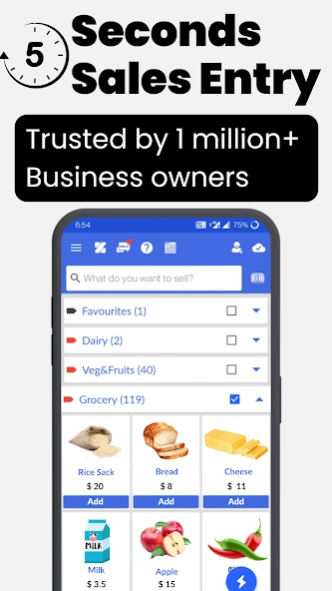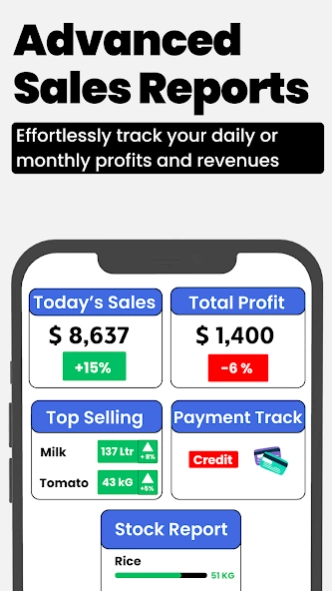Retail POS Billing & Inventory 2.5.64
Free Version
Publisher Description
Retail POS Billing & Inventory - All in one billing app with Inventory ,cashflow, online order & reports for shop
Zobaze POS is an Android Point of Sale app and Online Shopfront App ( Tools ) for any retail shop, grocery shop, supermarket, wholesale shop, trader, beauty salon & spa, small or individual business, any service business, home business and more.
Why use Zobaze POS?
Use Zobaze POS (point of sale app) instead of a cash register to track sales, inventory in real-time, manage inventory items ( products and services ), manage customers' data, view sales reports, send a digital invoice via SMS, WhatsApp, and more.
And Also with POS, you get an Online eCommerce website to take orders.
Convert your smartphone or tablet to a complete point of sale software that is very easy to use and handy.
👉 Free Plan for a Lifetime 🙏 : Single User ( owner ) and 100 items limit.
👉 Premium Plan : All Unlimited 🙌
Key Features :
➡ Sale & Billing
➡ Online Orders Website
➡ Inventory Management ( Products & Services )
➡ Customer Management
➡ Point of Sale Dashboard
➡ Reports
➡ Manage Multiple Business
Use Zobaze POS to :
➡ Sell from your smartphone or tablet
➡ Sell Online via Website
➡ Manage Products & Services
➡ Send Digital Receipts/Invoices
➡ Track Sales Activity
➡ Manage Staff Activity
➡ Manage Customers and their order history
➡ 100% works without internet Billing Supported
➡ Barcode Scanner
MOBILE POINT OF SALE
Replace Cash Register with our POS app
Track Each and Every Sale even with out internet
Apply Discounts, Tax, Other Chargers
Send Digital Invoice (or) Receipts to your customer via SMS / WhatsApp / Email
Track Inventory in real-time.
Easy to add a barcode to inventory items.
INVENTORY MANAGEMENT
Easily Organize items/stock with the custom price and multiple-unit support.
Add Categories to organize easily.
Easy to add barcode and SKU's
Tag colors, shapes, and images to items for easy organizing.
Instant Add Item helps to quickly bill an item that is not in inventory.
SELL ONLINE WITH ONLINE STORE
Get a Fully loaded E-commerce website for your online store with one click.
Get your Online Product Catalog.
Manage all your orders in one place ( online orders and StoresBilling).
Add Banners and Discounted Items to the home screen.
Simple to use the online website for your customers.
Send Notifications to your customers.
Get to know how many customers visited the store.
Delivery & Curbside Pickup System
CUSTOMER MANAGEMENT
Track Every Order to give Loyalty rewards.
Customer Credit Management
WEB BACKOFFICE
Manage all your Inventory from the web back office.
Export Receipts, Inventory Items, and Customer List.
Import Inventory Items from excel sheet.
check out web.zobaze.com for more details.
STAFF MANAGEMENT
It's a Simple to use Multiuser System
Get your staff to manage under one POS
Give permission like Items Management, Admin and Customer Management
EXPENSE MANAGEMENT
Manage all your expenses in one place.
See Expense - Sale total in reports.
OTHERS
All Country Currency Support
Help Support
Thermal Printer Supported
Buy Printer Links
Multiple Businesses Management
SEND FEEDBACK
We are always looking for ways to improve the app, please send us your feedback or feature request from the app it's self or email us at android@zobaze.com
About Retail POS Billing & Inventory
Retail POS Billing & Inventory is a free app for Android published in the Office Suites & Tools list of apps, part of Business.
The company that develops Retail POS Billing & Inventory is Business Apps By Zobaze - POS, Billing, Inventory. The latest version released by its developer is 2.5.64.
To install Retail POS Billing & Inventory on your Android device, just click the green Continue To App button above to start the installation process. The app is listed on our website since 2024-04-15 and was downloaded 63 times. We have already checked if the download link is safe, however for your own protection we recommend that you scan the downloaded app with your antivirus. Your antivirus may detect the Retail POS Billing & Inventory as malware as malware if the download link to com.zobaze.pos is broken.
How to install Retail POS Billing & Inventory on your Android device:
- Click on the Continue To App button on our website. This will redirect you to Google Play.
- Once the Retail POS Billing & Inventory is shown in the Google Play listing of your Android device, you can start its download and installation. Tap on the Install button located below the search bar and to the right of the app icon.
- A pop-up window with the permissions required by Retail POS Billing & Inventory will be shown. Click on Accept to continue the process.
- Retail POS Billing & Inventory will be downloaded onto your device, displaying a progress. Once the download completes, the installation will start and you'll get a notification after the installation is finished.